How to remove username from macos terminal and zsh bira theme cli prompt title
TLDR below 😄
It’s a new year, so I decided to try a few new things. I was thinking a lot about switching to macos so I decided it’s finally time to give it a try. I feel sad leaving majaro liniux, I think it’s an amazing distro with everything you may want for your everyday tasks. I’ll keep it on my private laptop though. So, macos for work and manjaro for everything else, it’s been decided 😉
What I realized after I got a macbook from my company it’s how custom my linux setup was. I promise to write the ultimate manjaro -> macos switching tutorial at some point, but I’m still learning it!
Today’s post is about small terminal update you may be interested to do for yourself. I use zsh combined with ohmyzsh and only git plugin enabled. My favorite theme is bira one of the default ones. I got my laptop with already configured username which includes my name and surname. I like to work in a coffee shops or cowork spaces and prefer not to have my details displayed on every cli command I type. C’mon, just look at this 🙃
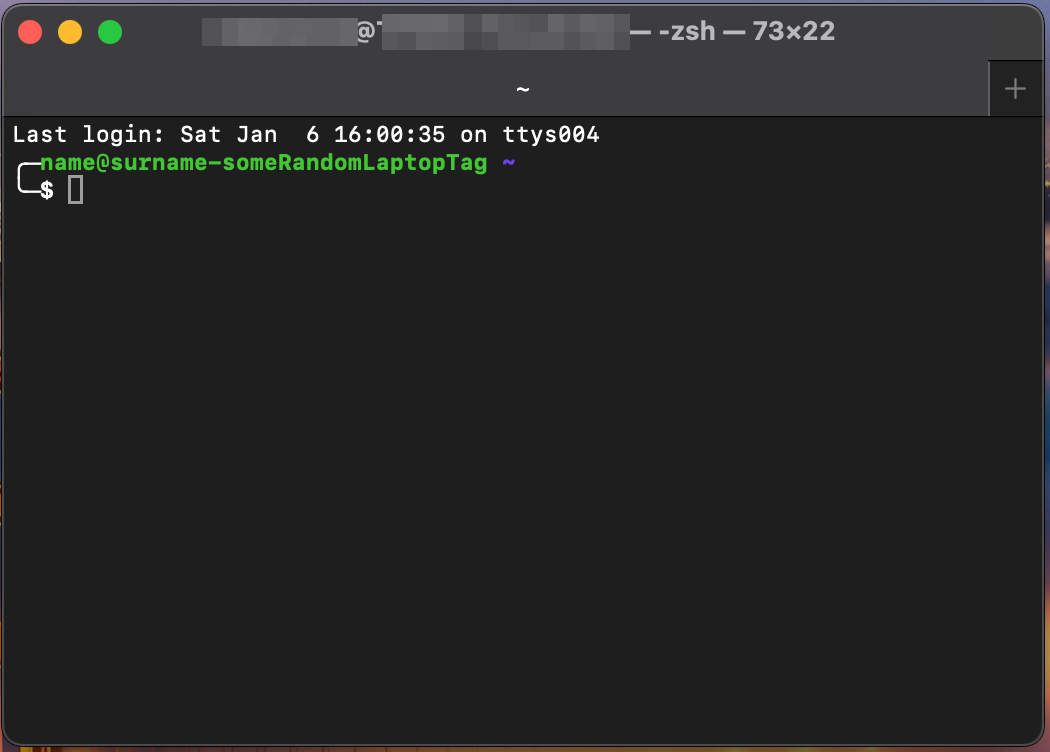
Privacy first man! This post should be useful even if you want do make a different modification. I always try to include every step, especially the pointless ones, and as many useful links as possible 🙂
Spoiler alert: we would need to update the window title and the cli prompt separately. I start with the latter, because that’s what I found first 😛
Ok, after some googling here and there, I found this article. It mentions the $PS1 variable. This is the value if you echo it on the bare bash
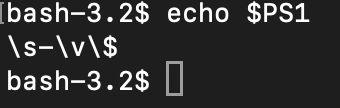
And we’ve got smth like \s-\v\$. You can find many more properties, like \u - which is username, or \H - hour. If you want to apply some settings for the current terminal session then use export PS1="your_config"
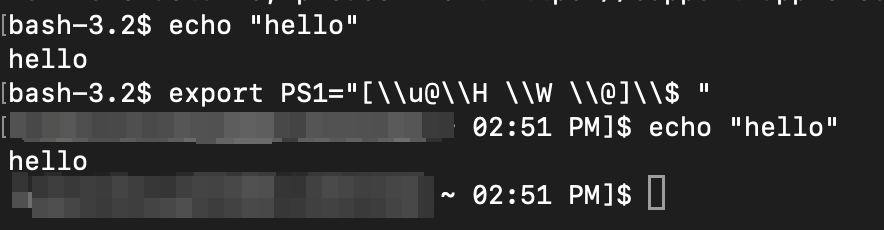
Or at least that’s what they claim in this article! What would be the result for my zsh config then?
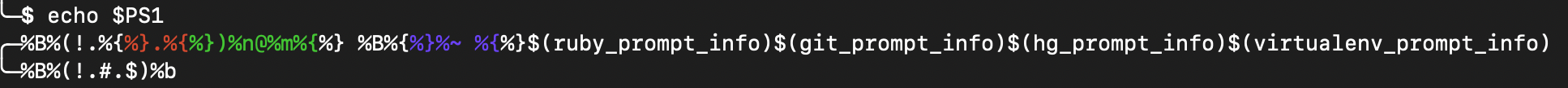
As you can see, it’s much more complicated. It contains some ruby, git configs, line break and more. We’re interested in the %n which represents $USERNAME and %m - hostname. These and many more variables are pretty well documented in the zsh prompt expansion docs. So let’s try to replace this value with some custom string!
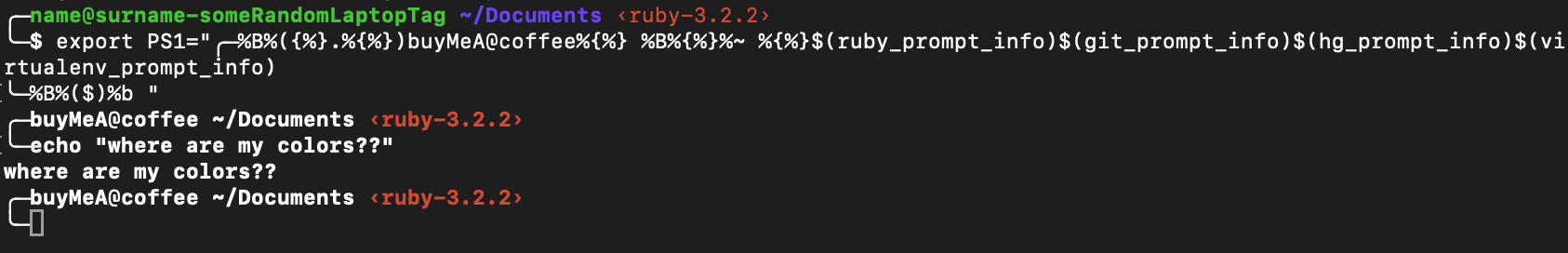
And if you didn’t forget to wrap the variable in "" you should get something like this. There’s just one issue. Where are the colors?! 😱 See this green bar, it’s now white, but it’s not only that, we’ve also lost the folder colors. This is awful 🤢 We went this far, and still, we need more googling!
I was really close to start reading the official zsh docs. As a side note, I also found this very nice zsh intro. This was the moment when I thought, why not look at the theme itself? And here it is, my lovely bira theme! And what we’ve got here, the PROMPT variable and theuser_host!
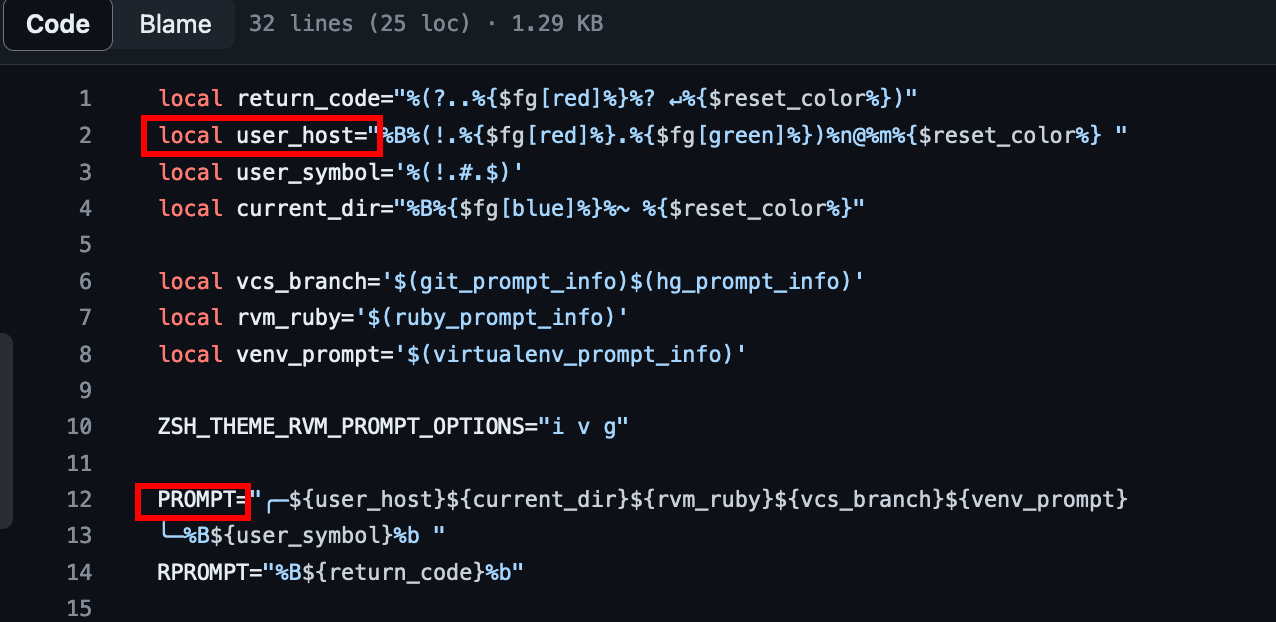
We can now fork this config and create our custom theme with the user_host replaced 🎉, but wait, wait, not so fast. We’re a bit too lazy for that, aren’t we? Why not copy-pasting these two lines to to our .zshrc and see what happens? It’s just a config, isn’t it? Should work out of the box, am I right? 🤔 Let’s add these it at the very end of the file
local user_host="%B%(!.%{$fg[red]%}.%{$fg[green]%})buy@me-aCoffee%{$reset_color%} "
PROMPT="╭─${user_host}${current_dir}${rvm_ruby}${vcs_branch}${venv_prompt}
╰─%B${user_symbol}%b "
and we’ve got it! Fully coloured, and no custom theme 🎉
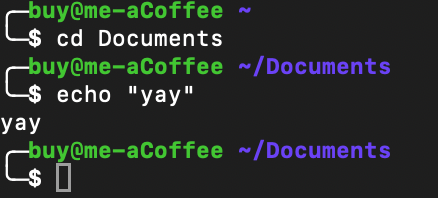
There’s last thing to do. We’ve changed the cli prop, but we also need to change the very top terminal title which still includes my name and surname.
I started changing the title in the Terminal->Settings->Profiles->Window->Title, but this title was overwritten straightway, every time I opened a new Terminal window.
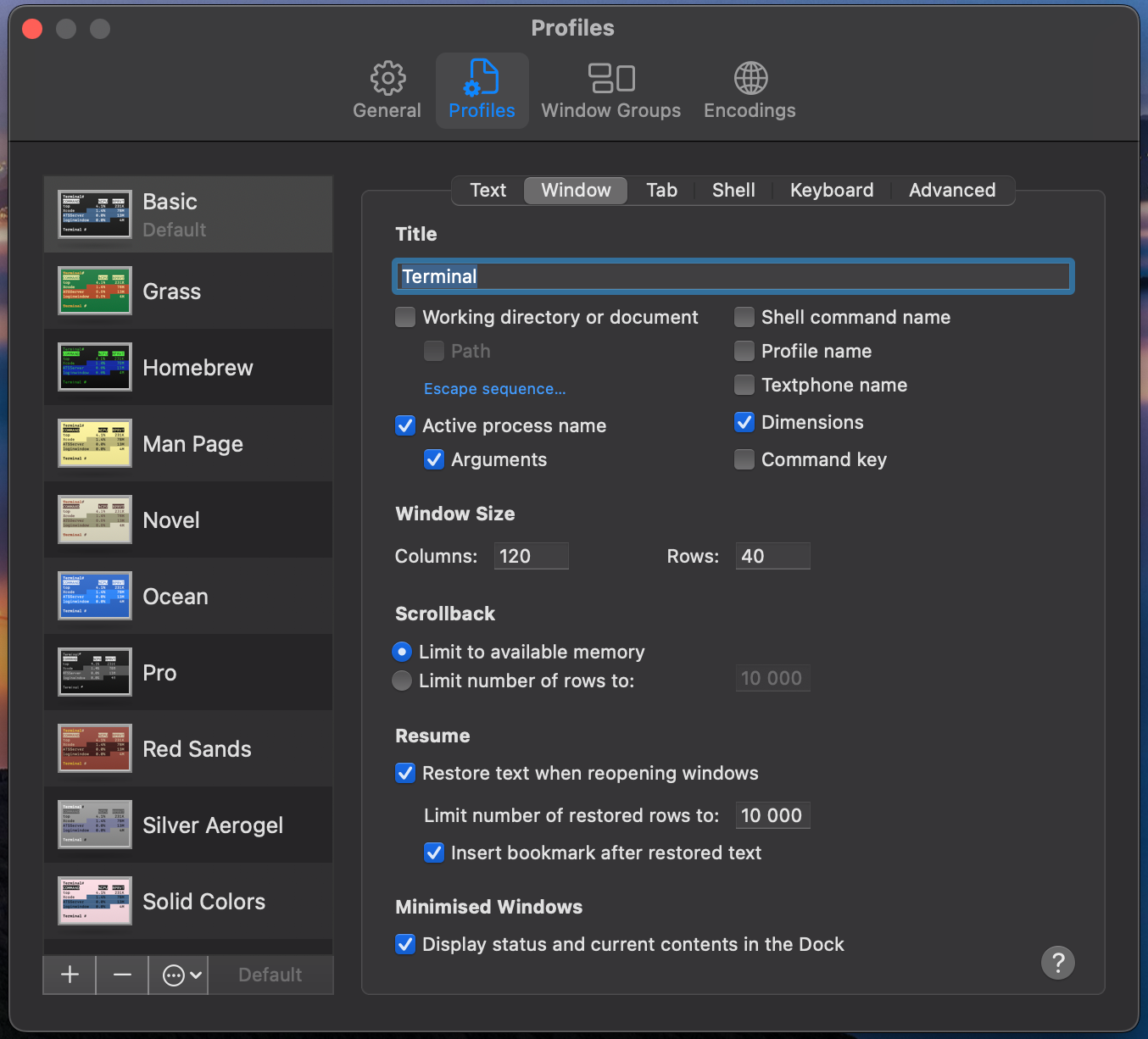
Did you know you can open the terminal inspector via command + shift + I? I didn’t up until now! Sadly, it was pointless, because the title was automatically updated back to what it was after I entered the first cd command. What a pain in the ass!
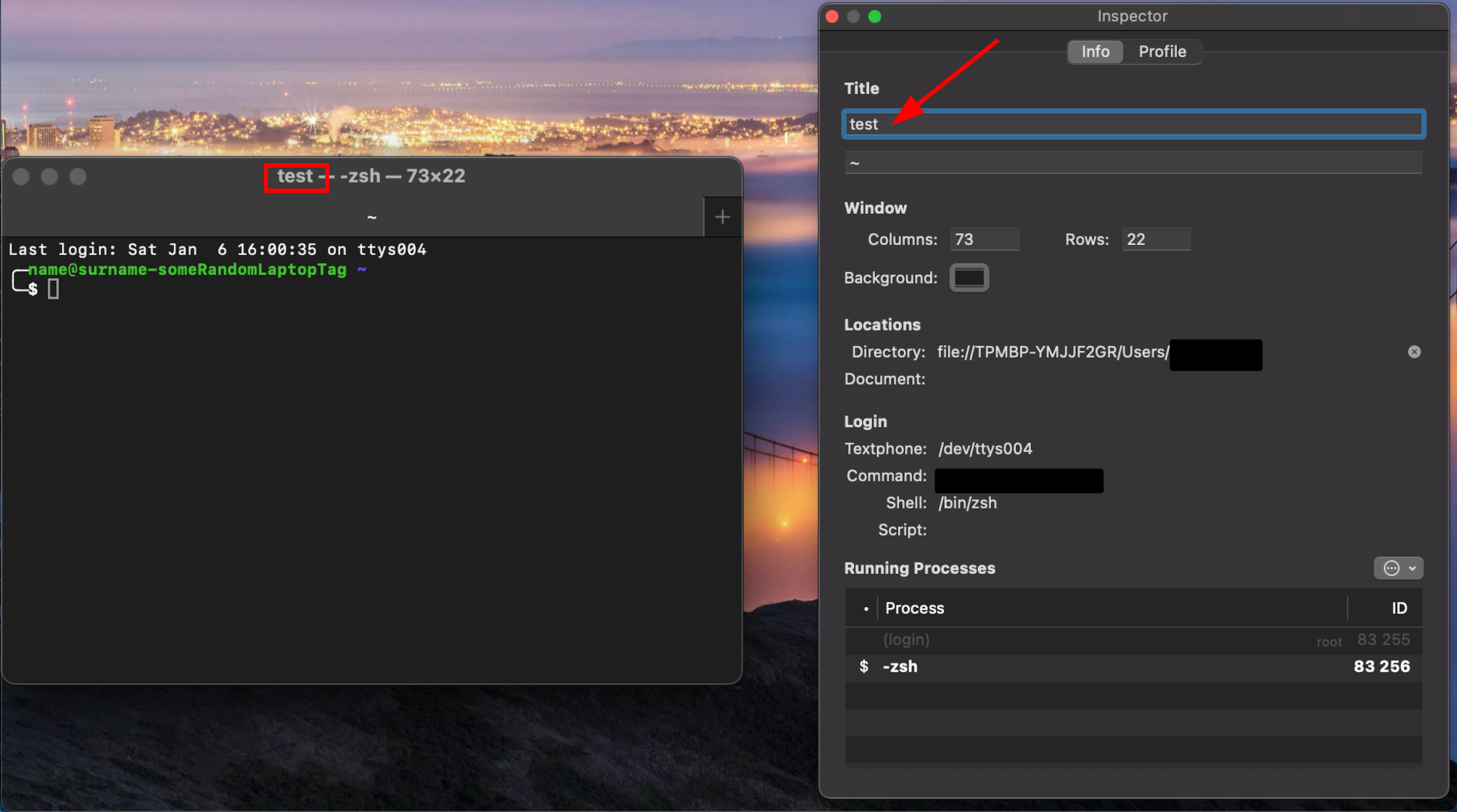
At least we know it’s related to the zsh and that you can change the terminal title from the cli. I finally found some hints pointing back to the .zshrc file. And in this, the holy grail, the commented out DISABLE_AUTO_TITLE="true" with some explanation for brainless folks like me
# Uncomment the following line to disable auto-setting terminal title.
DISABLE_AUTO_TITLE="true"
Wonderful, so all it’s left is to turn off your terminal or type source ~/.zshrc to update the current terminal session. Voilà!
TLDR
-
To disable macos Terminal title auto update by zsh, uncomment
DISABLE_AUTO_TITLEfrom your.zshrcfile -
To change zsh cli prompt title add these two lines to your
.zshrcfile
local user_host="%B%(!.%{$fg[red]%}.%{$fg[green]%})buy@me-aCoffee%{$reset_color%} "
PROMPT="╭─${user_host}${current_dir}${rvm_ruby}${vcs_branch}${venv_prompt}
╰─%B${user_symbol}%b "